Wireless Connection တစ္ခုကို ဆယ္ေယာက္ေလာက္ အတူ၀ိုင္းသံုးေနတယ္..အဲဒါဆိုရင္လိုင္းကေတာ့ေႏွး
ေနမွာပါ..ဒီလို ၀ိုင္းသံုးေနတဲ့ၾကားထဲကမွ အဲဒီအင္တာနက္လိုင္းအကုန္လံုးကို မိမိတစ္ဦးတည္းပိုေကာင္းေစ
ဖို႕အတြက္နည္းလမ္းေလးေဖာ္ျပေပးလိုက္ပါတယ္..စမ္းၾကည့္ပါ ရွယ္အက်ိဳးထူးပါလိမ့္မယ္..
(1) Right Click on Computer > Device Manager
(2) Scroll down, expand the Network Adapters list, and Double Clickyour WiFi Adapter
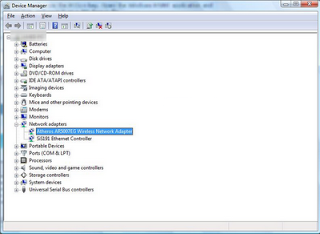
(3) Then Click Advanced tab to show all available modifications
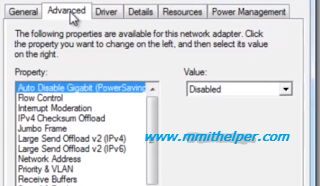
(4) Select the property called Speed & Duplex and change the Valuefrom Auto Negotiation to 1.0 Gbps Full Duplex
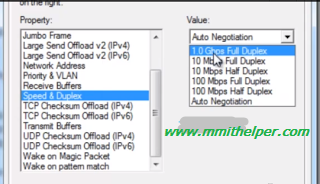
(5) Click Ok to Apply all settings, you may also need to restart the computer.
Done! You'll now get all the Internet Connection and speed up your LAN & WLAN Bandwidth to the maximum speed.
Source by : www.mmithelper.com
အားလံုးအဆင္ေျပပါေစ.......။












 လူအမ်ား သံုးေနတဲ့ Wireless Connection တခုကို မိမိ တဦးတည္း လိုင္းအေကာင္းဆံုးျဖစ္ေအာင္ လုပ္နည္း။
လူအမ်ား သံုးေနတဲ့ Wireless Connection တခုကို မိမိ တဦးတည္း လိုင္းအေကာင္းဆံုးျဖစ္ေအာင္ လုပ္နည္း။


No comments:
Post a Comment